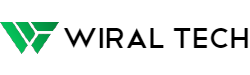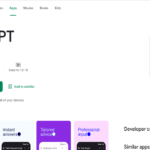In today’s world, we are connected to our loved ones through various mediums. Thanks to the technological and globalizing world that keeps every culture, business, and ideas interconnected. Whether you have to attend a meeting or have to talk face-to-face with your family members, you can do it all with the help of advanced technology.
Coronavirus disease pandemic has made most of the companies adopt the online mode of working. All employees and employers have started working online. Various online applications, sites, and communication platforms have made access to online business efficient. One such communication medium that allows you to work efficiently and makes you feel connected with your close ones is Screen Sharing.
What Is Screen Sharing?
Screen Sharing is a communication medium that collaborates with other screens at any given time. It is a means of sharing access to a given computer screen. Screen sharing softwares allows you to share the screen with another user. It is primarily used for collaboration purposes.
Typically, in screen sharing, second users see all that the first user understands, including what the first user does on the screen. In the rapid advancements of technology, screen sharing plays an incredibly useful role.
One has to face various troubles and issues while communicating online, for instance, poor call quality and lagging of the video call due to the least appropriate pick of application. No matter what the problems are, the following apps would be useful in solving it all and providing efficient communication through screen sharing.
6 Best Screen Sharing Apps
1. Team Viewer
It is one of the best applications through which you can share your screen with others. It allows you to share your screen with friends, colleagues, or clients and show them any media present on your device.
This application’s main advantage is that it allows us to share the screen without sending any files, for example, presentations, projects, files, images, documents, and videos.
TeamViewer is a customer support heavyweight, letting you get into customers’ computers remotely (with their permission, of course) and directly fix any issues. The app also allows you to set up your home computer so that you can access it remotely yourself.
The more attractive feature is that one can not only view the materials but also watch the first user navigating the interface and making changes on the device. TeamViewer’s connection stability and image quality during remote screen sharing are excellent.
2. Screens
It is the best all-round screen sharing application for Mac. It is an impactful application that permits one to control any computer from anywhere with ease. It would feel as if sitting right in front of the computer that is being operated.
Before a big presentation of yours, if you discover that one of your files is all home, then with Screens’ help, you can easily have access to it. It helps to keep every saved screen organized through the mode of groups. It supports multiple display options. Screens let you select an individual one, or you can show them all at once. Plus, it can remember your last selection for future sessions.
This application also provides you with a curtain mode option. This feature helps you put a curtain on the activities and things you don’t want others ( you are sharing the screen with). Screens are a great solution to remote troubleshooting for family members, friends, or clients.
3. Skype
You can get the most out of Skype. Though earlier, it was a paid platform now, it has become entirely free. It is a marvelous application for online communication and collaboration.
One can stay productive while using Skype. It provides features like recording calls, enabling live subtitles, and directly talking about the smart chart. If any company has to start their recruitment, then it can be done through Skype. Skype’s features help you ace your interview from anywhere at any time.
If you have a meeting to attend, you click away from entering the room. No signing in, no downloading the application, opening the website, and joining the meeting.
4. USE Together
If you are a frequent collaborator, this application can prove to be useful to you. It is designed differently, ‘thinking out of the box’ could be the phrase for it. It lets a few people control several mouse cursors at the same time.
If you are assigned a coding project that has to be done in pairs, then without going to each other’s place, you can do the work effectively with the help of USE Together. You have to open Notepad++ and send an invitation to your friend to open USE Together and collaborate through it. Do you want to finalize a design? Boot Illustrator and create at the same time, on the same project.
5. ScreenLeap
It is a beneficial application for non- Apple computers. Java is disabled on Macs by default. And it is Screenleaps’s primary development environment.
Following are its features:
- Powerful Webinars: It captures the viewer’s information for follow up in the future.
- Excellent Performance: Share it with either one or a thousand users; the performance would be ultimate.
- Smooth and fast sharing: With one click “share your screen now,” others can access your screen.
- Installation of the particular application not required: you can view it from any device without installing any software.
6. Slack
It allows others to use their cursor to get things done on your Macs.
Its impactful new screen sharing feature is cool. Fire it up by clicking the display icon while on a video or voice call with a contact, and they’ll be able to see your entire screen.
You can also allow others to doodle on your monitor’s contents to highlight or draw attention to things like points on a chart. The doodles automatically fade away after a few seconds.
Conclusion
Those mentioned above are the applications considered best for screen sharing in Mac in 2020. If you are considering screencasting apps, you can refer to TechiePlus.net and get the best recommendation.