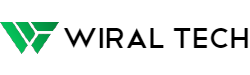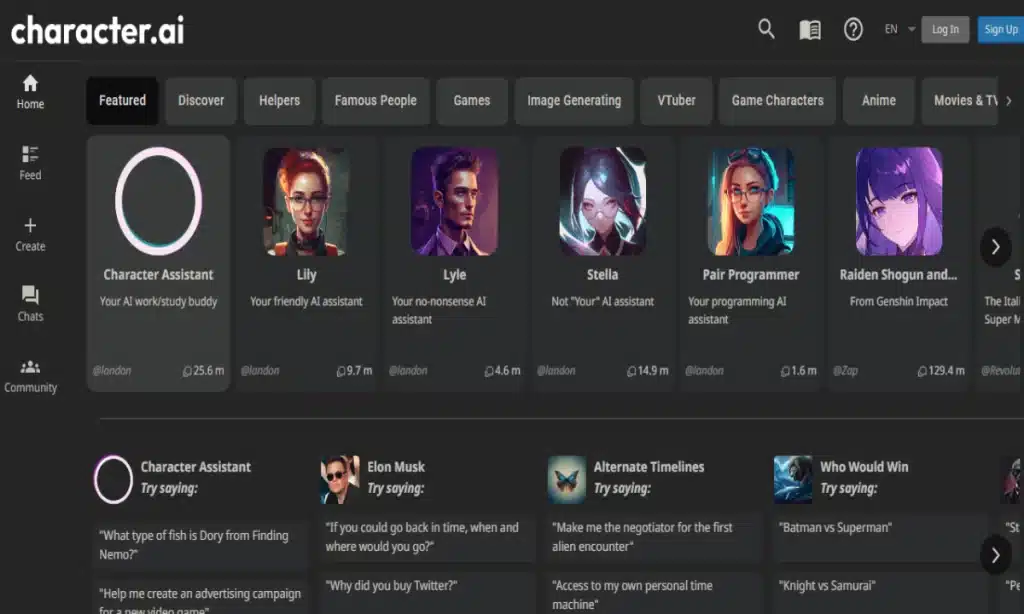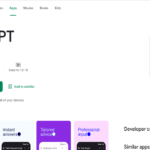Character AI is an incredible web application that allows users to create and interact with virtual AI characters. It has gained worldwide attention, but some users have recently reported issues with accessing Character AI on their devices. In this article, we will explore the reasons behind Character AI being blocked and provide effective ways to unblock access, ensuring you can continue enjoying this fantastic platform.
Why Is Character AI Blocked?
Character AI may block users from accessing their services due to various reasons. One common cause is violating the platform’s Terms of Service (TOS) or creating Not Safe For Work (NSFW) content. However, there are other factors that can lead to Character AI being blocked on your device.
School and Work Restrictions
Institutions such as schools, offices, and colleges often block certain websites to maintain productivity. If you are trying to access Character AI within a school or office network, you may be restricted to comply with their policies. Additionally, since Character AI can be seen as a mature game, it may disturb users in educational or professional environments.
Geo-Restricted Content
Some countries, like Russia, China, and North Korea, impose restrictions on websites and content for political reasons. Furthermore, web applications may display different content based on geographical locations. As a result, you might be unable to access Character AI due to these restrictions or even face a complete ban.
Violating Terms of Service
When using Character AI for free on your network, it is essential to abide by their TOS, community guidelines, and privacy policy. Failure to comply with these rules can lead to your access being blocked by Character AI.
Network and Firewall Restrictions
Your Internet Service Provider (ISP) may impose restrictions on certain websites, including Character AI. Moreover, firewall settings on your device can also prevent access to the Character AI application. Occasionally, the server of Character AI may be undergoing maintenance or experiencing downtime, which might mistakenly give the impression of being blocked.
How to Get Unblocked on Character AI?
If you find yourself blocked from accessing Character AI, there are several methods you can try to regain access and continue using the platform.
Use a Different Internet Connection
Switching to a different internet connection, such as home Wi-Fi or network data, may grant you access to Character AI. This method can be effective if you are blocked from using Character AI on a school or work network.
Utilize the Tor Browser
The Tor browser utilizes the Tor network, which adds multiple layers of encryption to your network, effectively hiding your IP address. By using the Tor browser, you can secretly unblock access to various websites, including Character AI.
Switch Between HTTP and HTTPS
Most websites utilize both HTTPS (HyperText Transfer Protocol Secure) and unsecured HTTP protocols. If you are unable to access Character AI using one protocol, try switching to the other. However, it is advisable to use HTTPS whenever possible, as it provides a more secure browsing experience.
Use a Reliable VPN
A Virtual Private Network (VPN) is an excellent tool when you encounter difficulties accessing a specific web application like Character AI. A VPN connects your device to a remote server, hiding your IP address and enabling you to bypass restrictions. ProtonVPN and iTOP VPN are reliable VPN services that are also free of cost. Simply create an account, connect to any server within the VPN, and attempt to access Character AI again.
Access Google Cache
Google utilizes caching to store copies of websites, resulting in faster loading times. If you are unable to access the original version of Character AI, you can try accessing the cached version. Open Chrome,
search for “character ai,” right-click on the three dots “⋮,” and select “cached.” Please note that it may take a few minutes for the cached version to load due to high traffic volume.
Explore Alternative Platforms
If all else fails, you can explore alternative platforms that offer similar features to Character AI. Replika, TavernAI, and Chai app are excellent alternatives that provide a comparable experience.
Conclusion
Character AI is an exceptional web application that allows users to create and chat with virtual AI characters. However, there are instances where users may encounter access restrictions. By utilizing techniques like VPNs, Tor browsers, switching between HTTP and HTTPS, and accessing cached versions, you can unblock Character AI and continue enjoying the platform’s captivating features. Remember to comply with the platform’s Terms of Service and guidelines to avoid any potential blocks in the future.
Frequently Asked Questions (FAQs)
Q: Is it legal to unblock websites using VPNs and other techniques?
A: Yes, as an end user, using VPNs and certain techniques to unblock websites is legal and often necessary to access restricted content or overcome network restrictions.
Q: Can I use Character AI on a school or work network?
A: It depends on the policies and restrictions imposed by your school or workplace. In many cases, accessing Character AI may be prohibited to maintain productivity or due to the mature nature of the application.
Q: Are there any other web applications similar to Character AI?
A: Yes, if you are unable to access Character AI, you can explore alternative platforms such as Replika, TavernAI, and Chai app, which offer similar features and interactive experiences.
Also, check our AI category for more latest updates in AI.
For more related content follow us on Twitter, Telegram, Facebook.