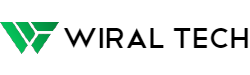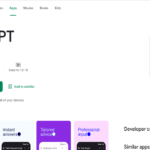Facebook has rolled out new feature in India which lets you to lock your profile so that who are not friends on the platform can view their posts, photos, download their profile picture and cover photo.
This feature is aimed to help the women to give more control over their profile. This feature is specially made considering concerns of women in India about securing their privacy.
For more interesting updates about Facebook, you can check here.
How to enable Facebook Profile lock ?
Navigate to your profile and click on more button below your profile picture. Select Lock Profile then you have to confirm again by clicking Lock Profile. That’s it Profile lock feature is enabled for you.
Here is an official video from Facebook about enabling profile lock.
In 2017, Facebook rolled out a similar kind of feature which is called as Profile Guard. Enabling this feature lets the others cannot download their profile picture.
For more related content follow us on Twitter, Telegram, Facebook.